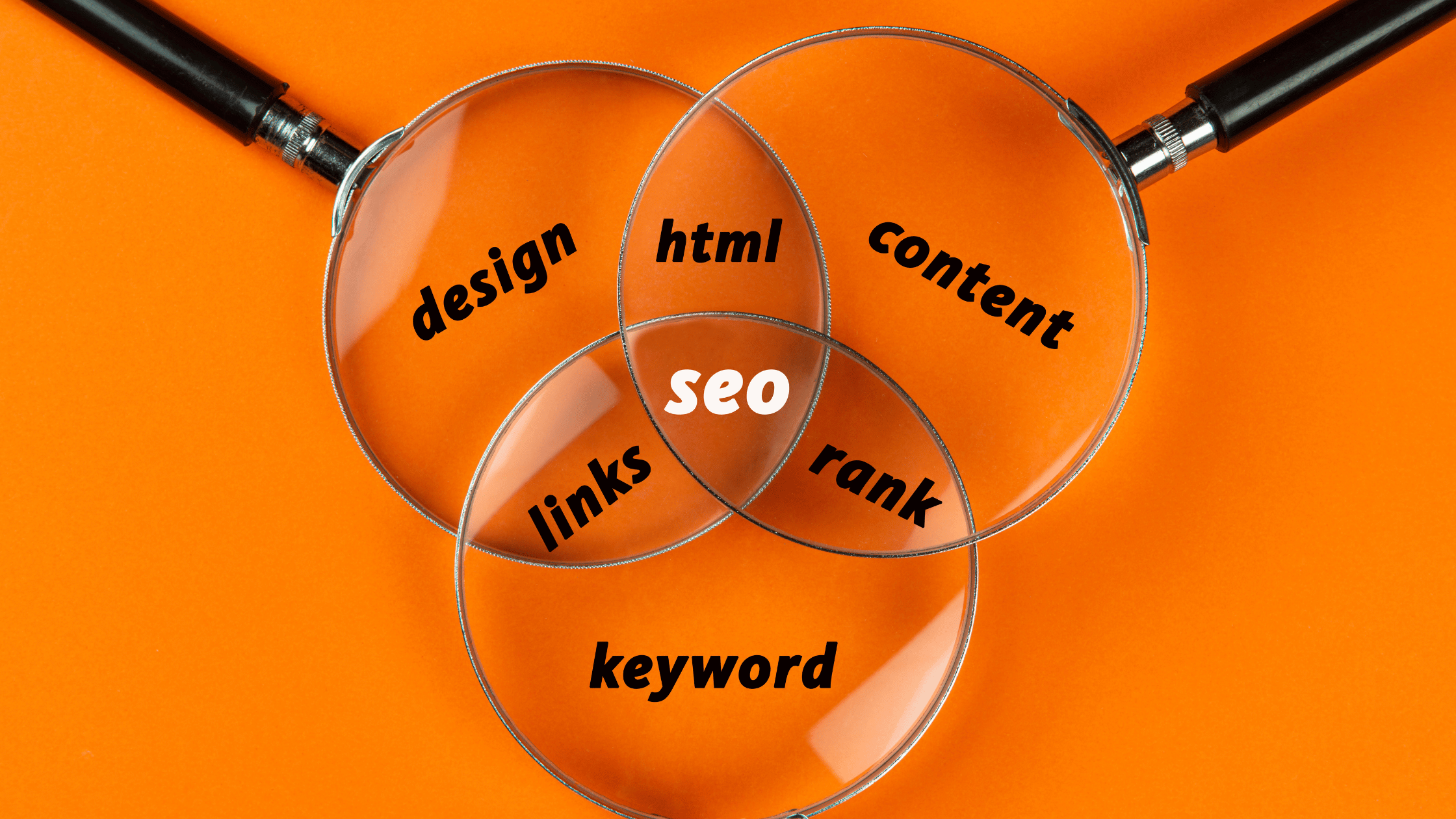When it comes to increasing website visibility in search results through search engine optimization (SEO), many people (veterinary practices included) tend to think of elements like keywords, meta descriptions, and/or backlinks. While these on- and off-page SEO elements are important, practices often overlook or underutilize technical SEO.
What Is Technical SEO?
Technical SEO describes a range of behind-the-scenes SEO elements like website structure, mobile optimization, and page speed to increase your website’s rank and discovery in search results pages. While technical SEO may not be as glamorous as other SEO elements, they’re very important to getting your practice in front of more prospective clients, evidenced by the numbers:
- Websites with structured data have a 40% higher clickthrough rate than websites that don’t.
- Nearly two thirds of people (61%) are more inclined to contact a local business if their website has been optimized for mobile devices.
- Conversion rates for webpages that load in two seconds or less experience a 15% increase in conversion rates.
To help your practice realize such numbers, this deep dive into technical SEO serves two purposes:
- If you’re approaching technical SEO for the first time, this guide serves as an implementation guide to ensure your technical SEO is on point.
- If you haven’t reviewed and updated your technical SEO in a while, this guide serves as an audit.
Let’s dive in.
Website Structure and Architecture
Website structure and architecture refers to how information is organized and prioritized on your practice’s website, and how you structure your website through technical SEO can significantly impact your rank in Google searches because structure impacts Google’s ability to find and index all your website pages.
A well-organized website structure ensures that search engines can easily navigate and understand your website content, and this applies to search engines beyond Google.
Per SEO expert and Crazy Egg founder Neil Patel, “Most of your Google optimization efforts work well to help other search engines understand your content and website architecture.”
A solid website structure also enhances the user experience and helps reduce bounce rates by providing seamless navigation.
Best Technical SEO Practices for Creating a Solid Website Structure
1. Create a simple hierarchical structure.
Rule of thumb: Organize content into main categories and subcategories, with the post important pages to your business at the top of the hierarchy and relevant subcategories beneath this.
2. Use descriptive, keyword-rich URLs that reflect hierarchal structure.
Some examples:
Homepage: www.yourveterinarypractice.com
Service Categories:
- www.yourveterinarypractice.com/services
- www.yourveterinarypractice.com/services/preventive-services
- www.yourveterinarypractice.com/services/wellness-and-vaccination-programs
Resource and Blog Pages:
- www.yourveterinarypractice.com/resources
- www.yourveterinarypractice.com/resources/how-to-videos
- www.yourveterinarypractice.com/blog
- www.yourveterinarypractice.com/blog/heat-stroke-in-pets
Contact and About Pages:
- www.yourveterinarypractice.com/about-us
- www.yourveterinarypractice.com/contact
Such URLs (and hierarchal structure) help search engines understand and index webpages. They provide website visitors with a clear and logical navigation path to enhance overall user experience, and keywords within the URLs help with page ranking in search results.
3. Optimize your internal linking:
Just as we did directly above, link to content on your website that’s relevant to a topic. Including informational elements like internal links helps search engines understand website architecture, discover new content, and understand the relationship between different pages on your website.
4. Provide a secure HTTPS website.
As far back as 2014 (per MonsterInsights), Google made website security a ranking factor, and this remains today, which makes sense. Online security concerns among people have only grown. People want to know their data exchanges with companies are safe and protected, which explains why Google prioritizes secure websites in search results. Website SSL certification (a digital certificate authenticating that a website is secure) provides this assurance.
Recognizable in URLs by the extra “s” in “https,” SSL certification (short for Secure Sockets Layer) tells clients that data shared with your website is encrypted and safe from hacker interception.
There are different types of SSL certification, including:
- Single-domain SSL certificates. These apply to a single domain and cannot be used to authenticate any other domain. All web pages under single-domain SSL certification are secured.
- Wildcard SSL certificates are for a single domain and all subdomains under the single domain umbrella.
- Multi-domain SSL certificates cover multiple distinct domains under one certification, meaning domains that are not subdomains of each other can share a certificate.
How do you know which SSL certificate is right for you?
The answer depends on how many domains and subdomains you need to protect.
Are SSL certificates expensive?
They don’t have to be, though they can be. The type of SSL certificate you choose depends on what types of actions you expect website visitors to take on your site.
How do you get an SSL certificate?
- Verify your website’s information through ICANN Lookup.
- Generate the Certificate Signing Request (CSR).
- Submit your CSR to the certificate authority to validate your domain.
- Install and activate the certificate on server that hosts your website. Once activated, all traffic to and from your website will be encrypted and secure
What is a certificate authority?
A certificate authority is a company or organization that validates the identities of websites, email addresses, and other entities and binds them to digital certificates, which provide:
- Authentication.
- Encryption for secure communications over insecure networks like the internet.
- Data integrity so information cannot be altered in transit by third parties.
Website Crawlability and Indexing
Crawlability
As a fundamental aspect of technical SEO, website crawlability refers to the ease by which search engines can find and index a website’s pages. Only then can a webpage rank for relevant searches.
Improving website crawlability involves several key practices:
- Ensure a clear and logical website site structure, with a well-organized hierarchy of categories and subcategories, with descriptive URLS.
- Create an XLM sitemap and submit it to Google and other search engines. An XML sitemap (short for Extensible Markup Language) is a file that lists the URLs of your practice’s website, which provides search engines with a roadmap to find and crawl pages on your website more effectively, including those that may not be easily discovered through your website’s regular navigation. From an SEO perspective, an XML sitemap is a critical technical SEO tool in that it helps ensure all pages on your website are accessible to search engines.
- Optimize your internal linking (as previously mentioned).
Also:
- Avoid using excessive JavaScript, which can hinder search engines from crawling your website. Instead, use hypertext markup language (HTML) and cascading style sheets (CSS) for a more accessible website structure.
- Make sure your robots.txt file is working correctly and located in the root directory of your website. A robots.txt file tells search engines which URLs can be accessed on your website by web crawlers.
- Make sure your meta tags are correctly configured to help search engines understand what your web content is about. Per Search Engine Watch, “Search engines increasingly value a good user experience, and that includes making sure that your site satisfies a user’s query as best as it possibly can. Meta tags help with this by making sure that the information searchers need to know about your site is displayed upfront in a concise and useful fashion.”
Website Speed and Performance
Make sure your web pages load quickly. Users want and expect websites to load quickly, and Google is in the business of delivering user satisfaction. Writes Google Search Central, “Our users place a lot of value in speed—that’s why we’ve decided to take site speed into account in our search rankings.” So, fast-loading webpages are crucial to technical SEO.
To help ensure fast-loading webpages, make sure to optimize website images.
“Images are often the largest contributor to overall page size,” writes Google, “which can make pages slow and expensive to load,” meaning the slower your website pages load (a usability issue), the more your website negatively impacts Google ranking, and the more potential clients will be inclined to abandon your website. To hedge against this:
- Resize images according to what is required on your website. High-resolution images can come with huge file sizes and reduce website load speed.
- Choose the right image format. PNG images are better-quality images but come with a large file size, versus JPEG images, which contain less data than PNG files.
- Use images moderately. Cluttering up web pages with too many images can slow website load speed, and visually, too many images can be distracting and even annoying for patients.
>> Never use images taken from the internet. Here’s why and how to find images to use legally.
Images and their potential impact on webpage load speed factor into Google’s Core Web Vitals, a set of metrics that measure real-world experience for website loading performance. Therefore, understanding Core Web Vitals is integral to technical SEO and getting your practice in front of more prospective clients.
Google’s Core Web Vitals comprise three primary metrics:
- Largest Contentful Paint (LCP): This measures the loading performance of a webpage and the time it takes for the largest piece of content (like an image or large text block) to become visible within the viewport. An ideal LCP should occur within 2.5 seconds of when a webpage starts to load.
- Interaction to Next Paint (INP): This measures the responsiveness of a webpage’s user interface and how quickly it responds to user interactions like clicks or key presses. An ideal INP is 200 milliseconds or less.
- Cumulative Layout Shift (CLS): This measures webpage visual stability and quantifies how much the page layout shifts during the loading phase. A low CLS score (less than 0.1) ensures that webpage elements are stable and do not move unexpectedly, which can be frustrating for users.
These metrics are relevant to technical SEO for several reasons:
- User experience: Google’s emphasis on Core Web Vitals aligns with its goal of delivering a better user experience. Pages that load quickly, respond promptly to user interactions, and remain visually stable contribute to higher user satisfaction.
- Search rankings: Websites that perform well on Core Web Vitals are more likely to rank higher in search results.
- Competitive advantage: As more businesses optimize their websites for Core Web Vitals, those that fail to meet these standards may see their rankings decline relative to their competitors.
Tools for Measuring Website Speed
Given the importance of website speed and performance to search engine ranking and user satisfaction, there are numerous tools that can help you measure your website’s speed and provide actionable insights for improving performance, including:
- PageSpeed Insights: This tool by Google analyzes the content of a webpage and generates suggestions to make it faster. Providing separate scores for mobile and desktop devices, PageSpeed Insights focuses on Core Web Vitals, and offers a detailed breakdown of areas that need technical SEO improvement.
- GTmetrix: Offering a detailed performance analysis by combining PageSpeed Insights and Yahoo’s YSlow scores, GTmetrix enables you to test your website from different geographic locations and browsers, thereby providing a global perspective on your website’s performance. GTmetrix offers a waterfall breakdown, highlighting load times, size, and the number of requests, making it easier to identify and fix performance bottlenecks.
- Lighthouse Metrics: As an open-source tool by Google that audits your website’s performance score across the world, Lighthouse provides a comprehensive report with actionable technical SEO recommendations to enhance your website’s overall site quality.
Mobile Optimization
The importance of a mobile-optimized website comes down to numbers and how potential clients are increasingly accessing the internet.
Most people now own a smartphone. According to Pew Research Center, 97% of Americans now own a smartphone, and here’s the important part: People are increasingly using smartphones as their primary or sole device for accessing the internet.
- Younger adults are especially likely to reach for their phones when going online.
- 58% of 18- to 29-year-olds say they mostly go online through a smartphone, up from 41% in 2013.
- The share of adults ages 30 to 49 who say they mostly use a smartphone to go online has nearly doubled—from 24% in 2013 to 47% today.
In other words, when both existing and potential clients want to interact with your website, chances are good they’re going to do so on their smartphones some or most of the time.
Because of this, Google has unsurprisingly made it clear that it’s done with websites that aren’t optimized for mobile because their goal is essentially the same as your practice. They’re in the business of delivering the best possible value to users, and a website optimized for mobile is a high-value signal for Google. So, mobile-optimized websites tend to rank higher in search results, and rank is everything when it comes to attracting more potential clients to your website.
- “Mobile accounts for approximately half of web traffic worldwide.” (Statista)
- “The top 3 organic search results receive more than two-thirds (68.7%) of all clicks on the Google Search page.” (First Page Sage)
- “Companies with mobile-optimized sites triple their chances of increasing mobile conversion rate.” (HubSpot)
Responsive Website Design Principles
- Flexible layouts: Use fluid grids to create a flexible layout that adjusts to different screen sizes. Instead of rigidly fixed dimensions to website elements, fluid elements within a grid are sized proportionally, which allows elements to scale smoothly from large desktop screens to smaller mobile-device displays. This ensures a consistent user experience, which is crucial to technical SEO.
- Responsive images: Use images that scale and adjust within their containing elements to maintain visual integrity. Proper image handling, including use of the srcset attribute (which allows you to specify a list of image file URLs), improves page load times and benefits technical SEO.
- Media queries: Use CSS media queries to apply different styles based on device characteristics such as screen width, height, and resolution. This adaptability enhances usability and can positively impact technical SEO by improving user engagement metrics.
- Viewport meta tag: Set the viewport to control the layout on mobile browsers. This meta tag ensures your design scales appropriately on all devices, which supports an optimal user experience.
- Touchscreen optimization: Designing with touchscreens in mind ensures users can easily navigate and interact with content using taps and swipes. By making buttons, links, and other interactive elements touch-friendly, you enhance usability and accessibility, leading to better user experience and improved technical SEO outcomes.
- Flexible typography: Using relative units like ems or rems (a CSS unit relative to the font size of a parent element) adapts fonts to different screen sizes, which enhances the user experience. Relative units are preferred over pixels because they honor user experience and are more accessible. The overall effect improves readability, helps reduce bounce rates, and positively impacts technical SEO and overall website performance.
- Content prioritization: Prioritize essential content and features to ensure they’re accessible on all devices. This enhances user engagement and can positively influence technical SEO by reducing bounce rates.
- Performance optimization: Minimizing HTTP requests, enabling compression, and leveraging browser caching significantly reduce page load times. Efficient resource management ensures that users can quickly access content and improves overall website performance and client satisfaction.
- Cross-browser compatibility: Test your website across multiple browsers and devices to ensure consistent functionality and appearance. Cross-browser compatibility ensures a broader reach and better user experience.
- Progressive enhancement: Build your website’s core functionality first before optimizing your website for mobile devices. This ensures a baseline experience for all users.
Through these principles, you ensure a seamless client experience across devices, which is essential for user satisfaction and technical SEO success.
Accelerated Mobile Pages (AMP)
AMP is an open-source framework designed by Google to improve the performance of web pages on mobile devices. AMP pages are lightweight and optimized for speed, thereby providing users with a faster and more streamlined browsing experience.
AMP achieves its speed by stripping down HTML and following a set of performance-oriented practices, such as asynchronous loading of scripts, resource loading prioritization, and minimization of CSS and JavaScript. Additionally, AMP pages are often featured prominently in Google’s search results.
To implement AMP on your website:
- Create an AMP HTML page: Start by creating a new HTML page with specific AMP components. Replace the standard HTML doctype with <!doctype html> and add the <html amp> attribute to the HTML tag. This informs browsers and search engines that the page is an AMP document.
- Include AMP’s JavaScript library: Add the AMP JavaScript library to the head of your document with the script tag <script async src=”https://cdn.ampproject.org/v0.js”></script>. This library enables AMP’s functionalities on your webpage.
- Use AMP-specific tags: Replace traditional HTML tags with their AMP counterparts. For example, use <amp-img> instead of <img> for images, and <amp-video> instead of <video> for video content. These tags are optimized for performance and provide better resource handling.
- Style with inline CSS: AMP restricts the use of external stylesheets to improve loading speed. Use inline CSS within a <style amp-custom> tag in the head section. Keep the CSS minimal and under 50KB.
- Validate Your AMP page: Use the AMP test tool to ensure your webpage complies with AMP standards. This tool helps identify and correct errors that might prevent the page from being properly recognized and indexed by search engines.
- Link canonical and AMP versions: If you have a non-AMP version of a webpage, link the two versions using <link rel=”canonical” href=”https://www.yoursite.com/non-amp-page.html”> in the AMP page and <link rel=”amphtml” href=”https://www.yoursite.com/amp-page.html”> in the canonical page. This helps search engines understand the relationship between the two versions and prevents duplicate content issues.
- Test and monitor performance: After implementing AMP, test the page’s performance using tools like PageSpeed Insights and monitor user engagement metrics. This will help you assess the impact of AMP on your website’s performance and user experience.
- Submit to Google Search Console: This ensures webpages are crawled and indexed properly, and you can track their performance and troubleshoot any issues.
Structured Data and Schema Markup
What is structured data and how does it relate to technical SEO?
Structured data is a standardized format for providing detailed information about a webpage and classifying its content. By using a specific vocabulary, like Schema.org, structured data allows search engines to better understand the context and content of a page. This enhanced understanding helps search engines index a webpage more accurately and display richer, more informative search results, known as rich snippets.
Rich snippets can include additional information such as ratings, reviews, prices, and event details to make search results more attractive and likely to be clicked.
The relationship between structured data and technical SEO is significant.
Structured data is a crucial aspect of technical SEO because it improves a search engine’s ability to interpret content, which leads to better indexing and more relevant search results. This can enhance your website’s visibility in search results, increase click-through rates (CTR), and drive more organic traffic. Implementing structured data aligns with technical SEO best practices, ensuring that web pages are thoroughly understood by search engines. This not only helps in gaining featured snippets but also increases the chances of appearing in other rich results, like knowledge panels and voice search results.
Overall, structured data is essential for optimizing your website’s search performance and user engagement.
Types of Schema Markup
Structured data, a key element of technical SEO, uses schema markup to enhance a search engine’s understanding of webpage content. Common schema types include articles, products, and reviews, each serving distinct purposes to improve visibility and user engagement in search results.
- Article schema helps search engines understand content. Article schema can include information like blog headlines, author information, and publication date, which makes content more attractive in search results.
- Product schema provides detailed information about products, including the name, description, price, availability, and even reviews.
- Review schema enables the inclusion of customer ratings and reviews in search results. This schema can be used for various content types, including products, services, and more. Rich snippets generated from review schema show star ratings and review counts, which can significantly influence user decisions and boost credibility.
Implementing schema markup using JSON-LD involves a systematic approach.
Here’s a checklist to guide the process:
- Identify the content type: Determine the specific schema type you need based on the content of your webpage. Use Schema.org to find the appropriate schema type, such as Article, Product, or Review.
- Create JSON-LD script: Develop a JSON-LD script block tailored to your content. JSON-LD (JavaScript Object Notation for Linked Data) is a lightweight format used to structure data.
- Add the JSON-LD script to your HTML: Insert the JSON-LD script into the <head> section of your HTML document or near the content it describes within the <body>.
- Validate the structured data: Use tools like Google’s Rich Results Test or the Schema Markup Validator to ensure your structured data is correctly formatted and can be parsed by search engines.
- Monitor and update regularly: Check your structured data on an ongoing basis for errors and keep it updated to reflect any changes in your content. This ongoing maintenance is crucial for sustaining the benefits to technical SEO.
Duplicate Content
Duplicate website content can significantly impact technical SEO (and SEO in general) by confusing search engines and diluting the authority of your content.
When search engines encounter multiple pages with the same or similar content, they struggle to determine which version is the most relevant for a given search query, and this confusion can lead to several negative consequences:
- Search engines may split the ranking signals among the duplicate pages, which reduces the overall authority and ranking potential of each page.
- Duplicate content can lead to indexing issues when search engines spend their crawl budget by indexing multiple versions of the same content instead of discovering new, unique content on your website.
- Duplicate content can negatively impact the user experience. Clients can become confused and frustrated by encountering the same content multiple times.
Identifying and Addressing Duplicate Content Issues
Common causes of duplicate website content include URL variations, session IDs, and content syndication.
- URL variations occur when different URLs point to the same content.
- Session IDs and tracking parameters in URLs can also generate duplicate pages.
- Content syndication (where the same content exists on multiple websites or multiple pages within the same website) can further exacerbate the problem.
Addressing duplicate content issues involves several technical SEO strategies.
- Implement canonical tags. By adding the rel=”canonical” attribute to your HTML, you inform search engines about the preferred version of a page, which consolidates ranking signals and directs search engines to the original source.
- Use 301 redirects. This helps to permanently redirect duplicate pages to the main page, which preserves link equity and prevents redundant pages from being indexed.
- Configure URL parameters in Google Search Console. This can help manage how search engines handle different URL parameters, which reduces the risk of duplicate content.
- Ensure consistency in internal linking practices. Consistent use of URLs helps search engines recognize the preferred version of a page.
- For websites with syndicated content, request that other sites use canonical tags pointing back to the original content. Alternatively, use the noindex meta tag on duplicate pages to help prevent them from being indexed by search engines (though this should be done sparingly).
Best Practices for Using Canonical Tags
- Use canonical tags to specify the preferred version of a URL when duplicate or similar content exists.
- Ensure the canonical URL points to the original, authoritative version of the content.
- Place the canonical tag in the <head> section of an HTML document.
- Use absolute URLs for canonical tags to avoid ambiguity.
- Implement canonical tags consistently across all versions of duplicate content.
- Avoid self-referential canonical tags.
- Verify that the canonical page is accessible to search engines (not blocked by robots.txt or meta robots tags).
- Monitor canonical tags regularly to ensure they remain accurate and relevant.
- Consider using canonical tags in conjunction with 301 redirects for permanent URL changes or consolidation of content.
- Test canonical tags using tools like Google Search Console to verify proper implementation and indexing.
Technical SEO Audits
Conducting regular technical SEO audits offers numerous benefits for maintaining and improving website performance and search engine rankings. Regular audits help you identify and remedy issues that could hinder your website’s visibility, user experience, and general SEO effectiveness.
The benefits of technical SEO audits include:
- Identifying issues early: Audits uncover technical issues like broken links, duplicate content, and crawl errors before they escalate and impact search engine rankings.
- Improving site performance: Addressing issues like page speed, mobile responsiveness, and structured data errors can enhance user experience, reduce bounce rates, and improve conversion rates.
- Enhanced indexing: Audits ensure that search engines can efficiently crawl and index your website’s pages, which maximizes online visibility and organic traffic potential.
- Fixing accessibility issues: Addressing issues like inaccessible pages or indexing problems helps ensure your website content is discoverable and accessible to search engines.
- Staying current with best SEO practices: This helps ensure optimal website compliance to maintain an edge over competing practices.
Here’s a quick checklist to prioritize and fix technical SEO issues effectively during audits:
- Ensure all pages are crawlable and indexable by search engines.
- Check and optimize page load times.
- Verify mobile responsiveness.
- Ensure URLs are SEO-friendly, descriptive, and optimized for readability and keywords.
- Implement canonical tags to consolidate duplicate content and direct search engines to the preferred version of pages.
- Verify the correct implementation of schema markup to enhance search engine understanding and appearance in rich snippets.
- Optimize internal linking structure for navigation and SEO.
- Ensure your website provides a secure user experience.
- Evaluate your website design, navigation, and usability to enhance the user engagement and reduce bounce rates.
Regularly monitoring and addressing these aspects during technical SEO audits not only improves site performance but also ensures sustained visibility and competitiveness in search engine results.
Summary
Whether you’re approaching technical SEO for the first time or revisiting your website to make sure your technical SEO is on point, getting your website in front of more pet owners means addressing the following technical SEO areas:
- Website structure and architecture
- Website crawlability and indexing
- Website speed and performance
- Mobile optimization
- Structured data and schema markup
- Duplicate content
- Technical SEO audits
No time to manage everything?
LifeLearn Animal Health specializes in veterinary SEO.