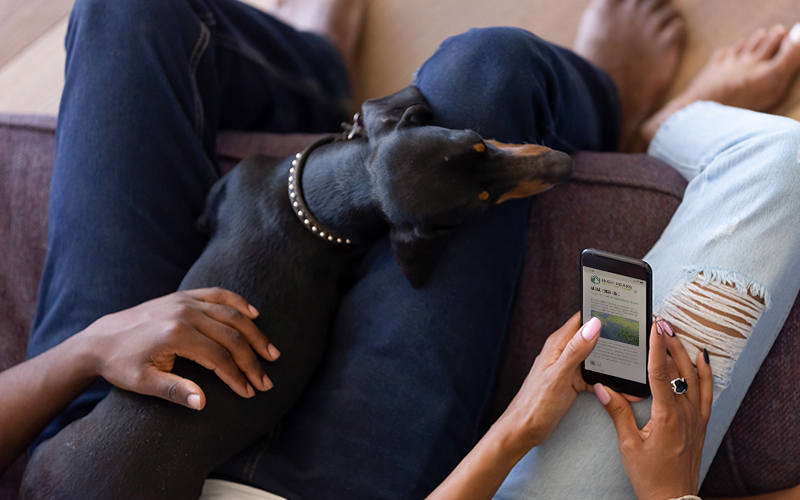In part one of this three-part blog series, we looked at:
- Why seasonal pet health email campaigns can help increase profitability for your practice and ultimately improve pet health.
- How effective pet health email campaigns can easily be created using LifeLearn ClientEd articles, which can be used for more than single post-appointment handouts. Comprising one of the industry’s largest and most trusted pet health libraries, ClientEd articles can be used proactively as grouped information to create pet health email campaigns to help increase appointments.
- How to perform a simple search in ClientEd to find articles for your campaign, and how to save your searches to send email campaigns either directly from the ClientEd portal or from your office email system.
If you missed part one of this blog series, click here
In part two of this series, we looked at how to write email subject lines and content to provide a timely and compelling reason for pet owners to open an email and click article links to ultimately make an immediate appointment with your practice.
If you missed part two of this blog series, click here
Once you’ve gathered articles that support your pet health email campaign and written an email to engage pet owners, the final step is to send your email to a list of clients.
Since time is always at a premium in a busy practice, a bulk emailing tool is the most expedient way to send one email to many clients at once.
Here are a few options:
Bulk Emailing from Your PIMS or Office Email System Like Outlook or Gmail
- With Gmail, you can group email addresses together so that you can easily send one email to many clients with a single click. Once you create an email group, you simply open a new email, type the first letters of the group name into the “To’ field, and Gmail will auto-populate the field with the group name, which contains all the email addresses of the people in that group. You can also add, remove, and change email settings for a Gmail group at any time.
- With Outlook, you can group email addresses together and manage them in much the same way you create and manage group email addresses with Gmail.
- Practice information management systems (PIMS) are generally designed with the functionality to send group emails, and the specifics of how to set up groups are unique to each PIMS.
A Few Tools for Bulk Emailing
- Mailchimp is a web-based emailing system that works in most browsers. This means you don’t need to download or install any software onto your computer. Mailchimp also offers online resources to provide help and insights about their email tools and features.
- GetResponse is a marketing software platform that enables you to automate email marketing campaigns. With analytics to allow you to track leads and conversions, GetResponse also enables you to send newsletters, online surveys, and follow-up emails.
- Pardot is a marketing automation platform by Salesforce that offers email automation, targeted email campaigns and lead management for B2B sales and marketing organizations. Pardot enables companies to track and measure the effectiveness of their communications, gain insights on user behavior, and personalize content across campaigns.
Whatever you choose to send your pet health email campaigns, simplicity is key. The easier it is to create and send group emails, the simpler it is to continue sending pet health email campaigns for improved client engagement without detracting time from patient care.